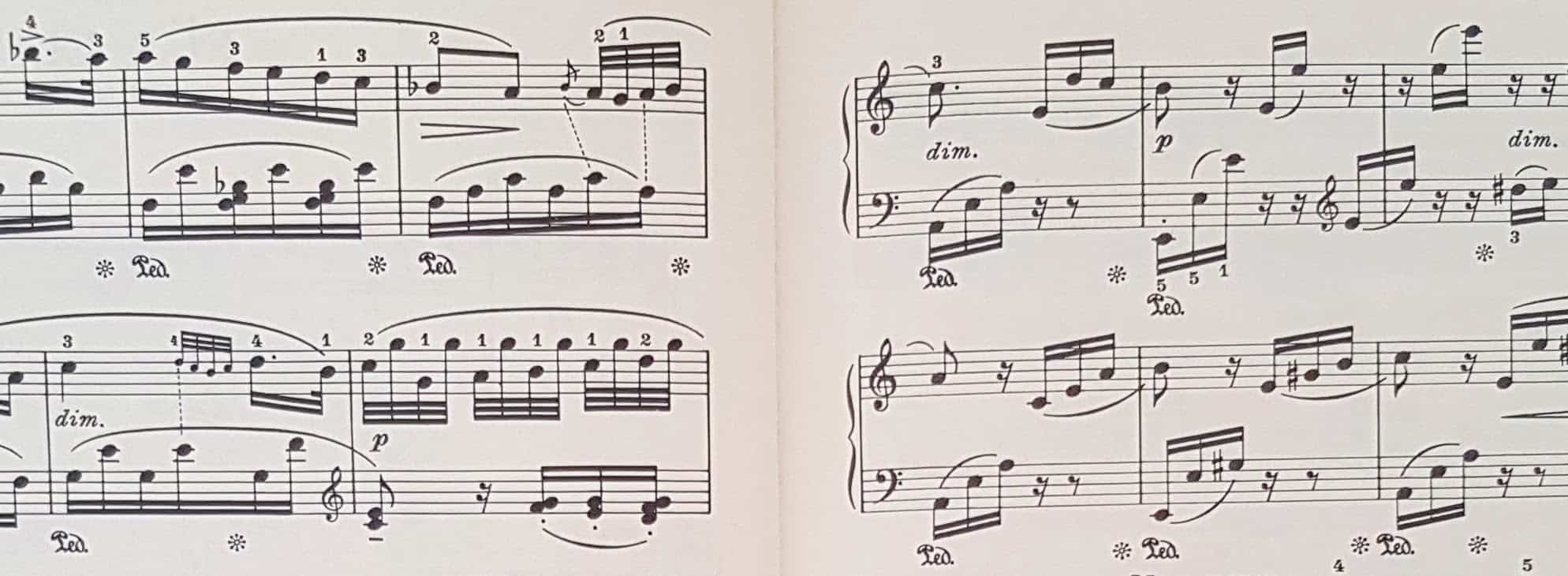‘Since we moved to Xero we haven’t used any spreadsheets’.
Making any change has to be for a reason – there needs to be a benefit, something worth going through the disruption for. There can be many different reasons for moving to Xero but one of the most compelling is the accessibility of the data – and the ease with which you can then get insights into your financial performance. Those insights in turn will enable decisions to be made and, even more importantly, actions to be taken.
In many businesses, a whole raft of spreadsheets will have been developed over the years, including for reporting, but it’s so much more efficient if you can have that information at your fingertips, whenever you need it, without having to update links/data.
I’ve talked in another blog about the benefits of short-term cash flow forecasting when the Xero data is linked to one of the cash flow apps.
But for other day to day tasks and insights you have other reporting choices, including those which can be accessed within Xero itself, and that’s what I’m going to look at here.
One of the complaints about the more traditional desktop software, and it’s a complaint which I have heard more times than I could begin to count, is around the inflexibility of the reporting within the software. That is why all those spreadsheets have evolved, as data is downloaded and then manipulated for presentation in a meaningful fashion.
The reporting within Xero itself is continually evolving and should be the starting point when you are looking at building report packages. This applies whether you are an accountant in practice preparing reports for a client, or the business owner or member of an in-house finance team.
Let’s start with the standard reports. You have the full report suite you would expect, including financial reporting, payables, receivables, transaction queries, VAT reporting, budgets management. There are filtering and sorting options available, and where you select the same options you can save those choices as a custom report, and add it to your list of favourites to save for whenever you want to run it, at the click of a mouse.
But even more importantly within Xero you can create complex customisation with comparisons, variances and even some KPIs built in by using the report building options to create custom reports, without taking any data out of Xero at all. You can add columns for budgets and comparisons, create formulae for calculating variances and KPIs. You can group codes, departments, divisions into reports for sharing with relevant stakeholders. By creating a range of these reports and saving them as custom reports you will have them at the click of a mouse – whenever you need them. Apart from being a huge time-saving in terms of running the reports, it also enables the ongoing in-month monitoring of the financial position.
Case study
We moved a group of restaurants onto Xero. Historically they had relied on a vast suite of excel spreadsheets for day to day reporting as well as monthly management accounts. Information was pulled in from an operations system, an epos system and an accounts system – but always managed by the financial controller.
Traditionally restaurants run on very tight margins, and monitoring KPIs is critical in terms of controlling spend on those items which hit GP – in particular, staff and stock purchases. And that is never more critical than at the moment, as the hospitality sector opens up after the lockdown and the challenge of new trading conditions, new initiatives such as Eat Out to Help Out, and changes to VAT rates are being faced.
In Xero, we have created a series of reports which show, amongst other things, performance against budget, month on month P&L comparison, and costs as a percentage of turnover. We have detailed reports which show all income and expense, and the associated budget/variance/percentage data, and then we have a report showing summary totals, where we have added in calculated formulae to show margins and performance.
And the real beauty of this? The decision-makers can access these at any time, they can ask for changes and additional reporting and these changes can be implemented quickly and easily into the live reports. And yes, when I heard ‘we haven’t used a spreadsheet since we moved to Xero’ it was indeed music to my ears!
There are other more advanced reporting features you can get by using some of the apps which integrate with Xero – but I would always suggest starting with Xero’s own reporting.
Contact Bridge Financials to find out how your financial information and insights are just a few clicks away!.